Professional Photo Editing Software for Windows 10
Polarr Photo Editor is a powerful tool designed to allow users to easily make stunning image adjustments. This package is flexible in the fact that while it offers many advanced tools, there are also accessories perfectly suited for beginners. Some options include text editing, skin retouching, cropping images and adjusting different layers. Enhanced image rendering techniques likewise offer stunningly clear results.
Tools and Functions
Polarr Photo Editor provides the user with no less than 40 different functions to choose from. A handful of examples include light and colour adjustments, cutting and pasting tools, numerous gradient maps and a fully customisable workstation. Unlike some other mainstream packages, this framework allows the user to work comfortably from a centralised platform that can be modified when desired. Text editing tools are also quite worthwhile for those who may choose to use this package for work-related purposes.
Additional User-Friendly Options
In addition to these powerful options, Polarr Photo Editor is also known for the variety of filters that it provides. This is worth mentioning in more detail, as users can now modify the entire personality of an image with a simple click. While there is also a professional version that must be purchased, even the free variant is amazingly functional.









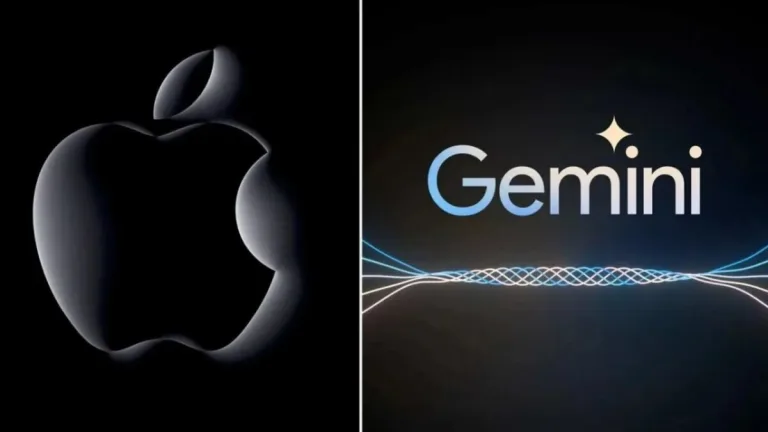
User reviews about Polarr
Have you tried Polarr? Be the first to leave your opinion!